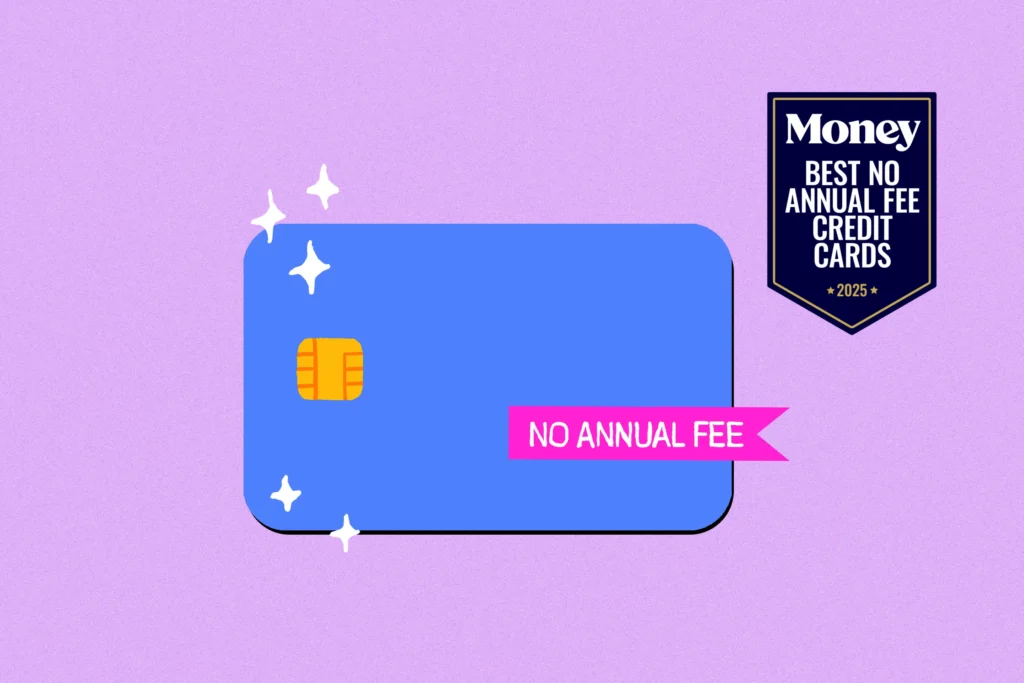The digital age has revolutionized the way we shop, connect, and manage our finances. Online shopping, in particular, offers unparalleled convenience, allowing us to access a global marketplace from the comfort of our homes. At the heart of this convenience lies the credit card, a primary payment method for countless online transactions. However, with the rapid growth of e-commerce comes an equally swift rise in cyber threats and fraudulent activities.
While the risks are real, they are not insurmountable. By understanding common vulnerabilities and adopting proactive security measures, you can confidently use your credit card online while significantly minimizing your exposure to fraud and identity theft. This comprehensive guide will equip you with the knowledge and strategies to protect your personal and financial data, ensuring your online shopping experience remains secure and worry-free.
The Appeal and Risks of Online Credit Card Use
Credit cards are favored for online transactions for several compelling reasons:
- Convenience: Instant payments, no need for cash or checks.
- Global Accessibility: Shop from merchants worldwide.
- Rewards: Earn cashback, points, or miles on purchases.
- Purchase Protection: Many cards offer extended warranties or protection against damage/theft for items purchased.
- Fraud Protection & Dispute Resolution: Credit card issuers generally offer robust protections against unauthorized charges, making it easier to dispute fraudulent transactions.
However, this convenience comes with inherent risks:
- Data Breaches: Your card information can be exposed if a merchant’s system is hacked.
- Phishing & Scams: Fraudsters attempt to trick you into revealing card details through fake websites, emails, or texts.
- Malware & Spyware: Malicious software on your device can capture your keystrokes or financial data.
- Unsecured Websites: Transmitting data over unencrypted connections leaves it vulnerable to interception.
- Identity Theft: Compromised card details can lead to broader identity theft.
The good news is that while these threats exist, most can be effectively mitigated with awareness, vigilance, and the implementation of sound security practices.
Fundamental Practices for Secure Online Shopping
Adopting these foundational habits is your first line of defense against online credit card fraud:
- Shop Only on Secure Websites (HTTPS): Before entering any sensitive information, always verify that the website uses HTTPS encryption.
- Look for “https://” at the beginning of the website’s URL (instead of just “http://”).
- Check for a Padlock Icon: A padlock symbol should appear in your browser’s address bar, indicating a secure connection.
- Click the Padlock: For more details, click the padlock icon to view the site’s security certificate. This ensures your data is encrypted as it travels between your device and the merchant’s server, making it much harder for criminals to intercept.
- Use Strong, Unique Passwords & Multi-Factor Authentication (MFA): Your passwords are the keys to your online accounts.
- Create Complex Passwords: Use a combination of uppercase and lowercase letters, numbers, and symbols. Avoid easily guessable information like birthdays or common words.
- Use Unique Passwords: Never reuse passwords across different online shopping accounts, email, or banking sites. If one account is compromised, others remain secure.
- Leverage Password Managers: Tools like LastPass, 1Password, or built-in browser password managers can securely store and generate complex passwords for you.
- Enable Multi-Factor Authentication (MFA): Wherever available, enable MFA. This adds an extra layer of security, typically requiring a second form of verification (like a code sent to your phone or generated by an authenticator app) in addition to your password.
- Be Wary of Public Wi-Fi for Transactions: Public Wi-Fi networks (found in coffee shops, airports, hotels) are often unsecured, making it easy for criminals to intercept data transmitted over the network.
- Avoid Financial Transactions: Never enter credit card details or conduct online banking on public Wi-Fi.
- Use a VPN: If you must use public Wi-Fi, employ a Virtual Private Network (VPN). A VPN encrypts your internet traffic, creating a secure tunnel between your device and the internet, even on unsecured networks.
- Stick to Cellular Data: For critical transactions, using your phone’s cellular data connection is generally more secure than public Wi-Fi.
- Keep Your Devices Secure and Updated: Your device itself can be a vulnerability if not properly maintained.
- Install Antivirus/Anti-Malware Software: Use reputable security software and ensure it’s always up to date.
- Enable Firewalls: Your operating system’s firewall provides a barrier against unauthorized access to your computer.
- Regularly Update Operating Systems and Browsers: Software updates often include critical security patches that fix vulnerabilities criminals could exploit.
- Avoid Phishing Scams: Phishing attempts are a common tactic used by fraudsters to trick you into revealing sensitive information.
- Don’t Click Suspicious Links: Be extremely cautious of unsolicited emails or text messages, especially those claiming to be from banks, popular retailers, or shipping companies.
- Verify Sender Identity: Check the sender’s email address carefully for slight misspellings.
- Look for Red Flags: Generic greetings, poor grammar, spelling errors, and urgent requests to “verify” account details are common signs of a scam.
- Go Directly to the Website: If you receive a suspicious email about an account, don’t click the link. Instead, open your browser and type the legitimate website address yourself to log in and check your account.
- Use Reputable Retailers: Stick to well-known, established online merchants with a good reputation for security.
- Research Unfamiliar Sites: If you’re considering purchasing from an unfamiliar website, do your homework. Look for customer reviews, check their return policy, and verify their contact information. Look for signs of trust seals.
Advanced Strategies for Enhanced Protection
Beyond the fundamentals, these strategies can add extra layers of security to your online credit card transactions:
- Consider Using a Digital Wallet (e.g., Apple Pay, Google Pay, Samsung Pay):
- Tokenization: Digital wallets use a process called tokenization. When you use your card through a digital wallet, your actual card number is replaced with a unique, encrypted token. This token is transmitted to the merchant, not your real card details, significantly reducing the risk of your primary card number being compromised in a data breach.
- Additional Authentication: Digital wallets often require biometric authentication (like a fingerprint or face ID) or a passcode for each transaction, adding another layer of security.
- Use Virtual Credit Card Numbers (if available):
- Some credit card issuers and third-party services offer virtual credit card numbers. These are temporary, unique card numbers linked to your main credit card account.
- Limited Exposure: You can often set spending limits or expiration dates for these virtual numbers. If a virtual number is compromised, your actual credit card number remains safe, and you can simply disable the virtual one.
- Dedicated Online Shopping Card:
- Consider designating one specific credit card for all your online purchases. This makes it much easier to monitor activity and quickly spot any suspicious transactions. If this card is ever compromised, your other credit cards remain unaffected.
- Monitor Your Statements Regularly & Set Up Alerts:
- Real-time Alerts: Many credit card companies offer free text or email alerts for transactions above a certain amount, international purchases, or when your card is used without the physical card present (e.g., online). Enable these.
- Frequent Review: Regularly log into your online banking portal or check your statements (weekly, if possible) for any unauthorized charges. Early detection is critical for limiting damages.
- Be Cautious with Saved Card Information:
- While it’s convenient to save your credit card details on merchant websites for faster checkout, it increases your risk during a data breach. If a merchant’s system is hacked, your saved card information could be exposed.
- Weigh the convenience against the security risk. For less frequently used sites, consider re-entering your details each time.
What to Do If You Suspect or Experience Fraud
Despite your best efforts, fraud can still occur. Prompt action is key:
- Contact Your Credit Card Issuer Immediately: As soon as you suspect unauthorized activity, call your credit card company. Report the suspicious charges and request to freeze or cancel your card. Credit cards generally offer superior fraud protection compared to debit cards, limiting your liability for unauthorized charges (often to $0).
- Change Passwords: Change the password for the affected online account and any other accounts where you might have used the same or a similar password.
- Monitor Your Credit Report: Obtain free copies of your credit report from the three major bureaus (Equifax, Experian, TransUnion) via annualcreditreport.com to check for any new accounts opened in your name or other signs of identity theft. Consider placing a fraud alert or security freeze if necessary.
Conclusion
Using your credit card online offers unparalleled convenience and significant benefits, but it demands a proactive approach to security. By implementing fundamental practices like shopping on secure websites and using strong passwords, and by leveraging advanced strategies like digital wallets and vigilant monitoring, you can significantly fortify your online finances. Knowledge and preparedness are your strongest allies against cyber fraud. With these tips, you can confidently navigate the digital marketplace, turning online shopping into a secure and rewarding experience.